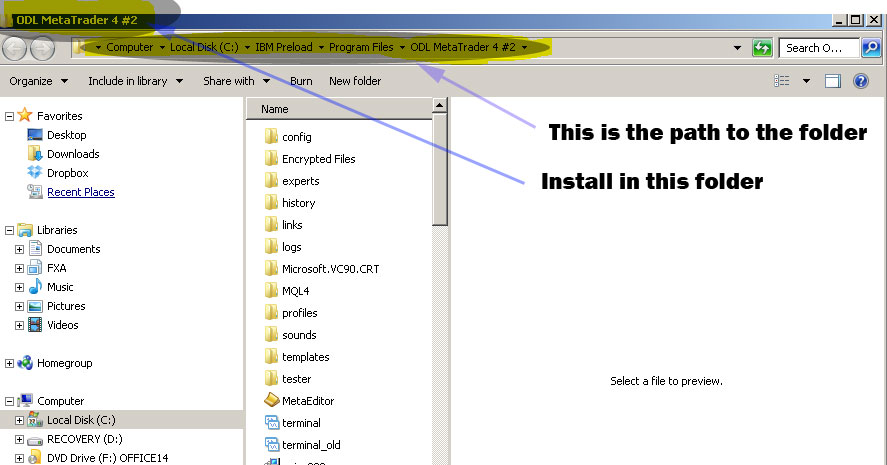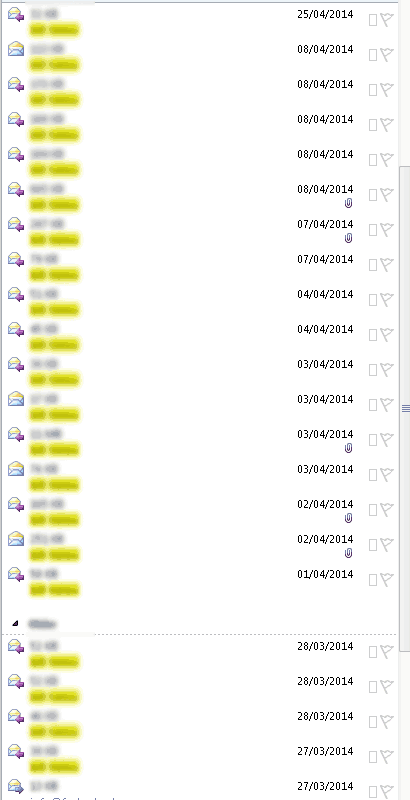Technical Support
Free technical support is available for customers with holding perpetual licenses or active subscriptions.
If you cancel a subscription license we may decline technical support requests depending on their nature and frequency.
Competency Expectations
Basic Computing Skills
We expect customers to be able to:-
Basic MetaTrader Skills
We expect customers to be able to:-
- Open the MetaTrader platform
- Open MT4 charts and load indicators and EAs
- Have a basic understanding of MT4 terminology.
Current Installation Guide with Video Support For ALL Products
PLEASE READ BEFORE SENDING SUPPORT QUERIESInteractive Installation Trouble Shooter
PLEASE USE BEFORE SENDING SUPPORT QUERIES
INSTALLATION FAQs
Q1. I downloaded the zip file from the URL you provided, ran the installer but I couldn't see any FX AlgoTrader products displayed in the Navigator window. What's gone wrong?
A1. You didn't point the installer to the correct folder. MetaTrader Build 600 and higher makes it very easy to identify the correct installation folder. Simply click 'File' then 'Show Data Folder' and the path of the data folder will be displayed as shown in the screenshot below. Simply point the installer to the last folder in the path (highlighted below)
Q2. I am at my computer trying to find which folder in my MT4 account to install this in, please help
A2. Please refer to Q1, read the installation guide and watch the installation video
Q3. When I loaded the expert advisor/indicator the chart immediately shut down.
A3. Check your MT4 account number is licensed in the FX AlgoTrader license management pages.
Q4. When I load the the FX AlgoTrader product onto an MT4 chart I can see error messages in the 'experts' tab in the terminal window saying "DLL Calls not allowed"
A4. Please refer to the installation guide and ensure you have enabled "Allow DLL calls" for your product(s) in the common tab
Q5. The product is greyed out in the Navigator window..... there must be a problem?
A5. This is quite normal. It just means there is no source code to accompany the executable file on your MetaTrader platform. Greyed out EAs and indicators run perfectly normally.
Q6. It doesn't work!
A6. This statement is particularly unhelpful to our technical support team and 95% of the time is made by customers who have made NO attempt to read the installation guide. Our support team can spend a long time playing 'email ping pong' with customers who can't or don't want to read the installation guide. If you think you know MetaTrader better than we do you probably don't need to contact our support team! Ironically most traders who think they know MetaTrader inside out don't generally know very much at all. A little knowledge can sometimes be a dangerous thing!
The customer below (who shall remain anonymous) didn't read the installation guide! This is the chronology of the emails between the customer and the support team. In the end we had to dial into the client's computer to work out what was going on... It took the support team 1 minute to resolve the issue - the customer hadn't licensed their accounts on the web server! If the customer had read the installation guide and actually done what the support staff asked, it would of taken 10 minutes to resolve the issue. By not reading the installation guide and completely ignoring all the support team's guidance it took the customer 4 days and tied up our support staff up completely unnecessarily.
If the support staff suspect a customer has made no effort to read the installation guide or will not do what support ask them to do... we may charge for ongoing technical support at $35/hour.
PLEASE READ THE INSTALLATION GUIDE!